VSCode - PlatformIO로 아두이노 프로젝트를 진행하는 중 CAN 통신과 OBD2 헤더가 없어서 에러가 났다!!!

보통은 Arduino IDE처럼 library에 들어가 헤더를 검색해 다운을 받으면 되지만 CAN를 검색해도 안 나옴!
(Platform IDE - HOME - 왼쪽 Libraries로 들어가면 헤더 검색 가능)
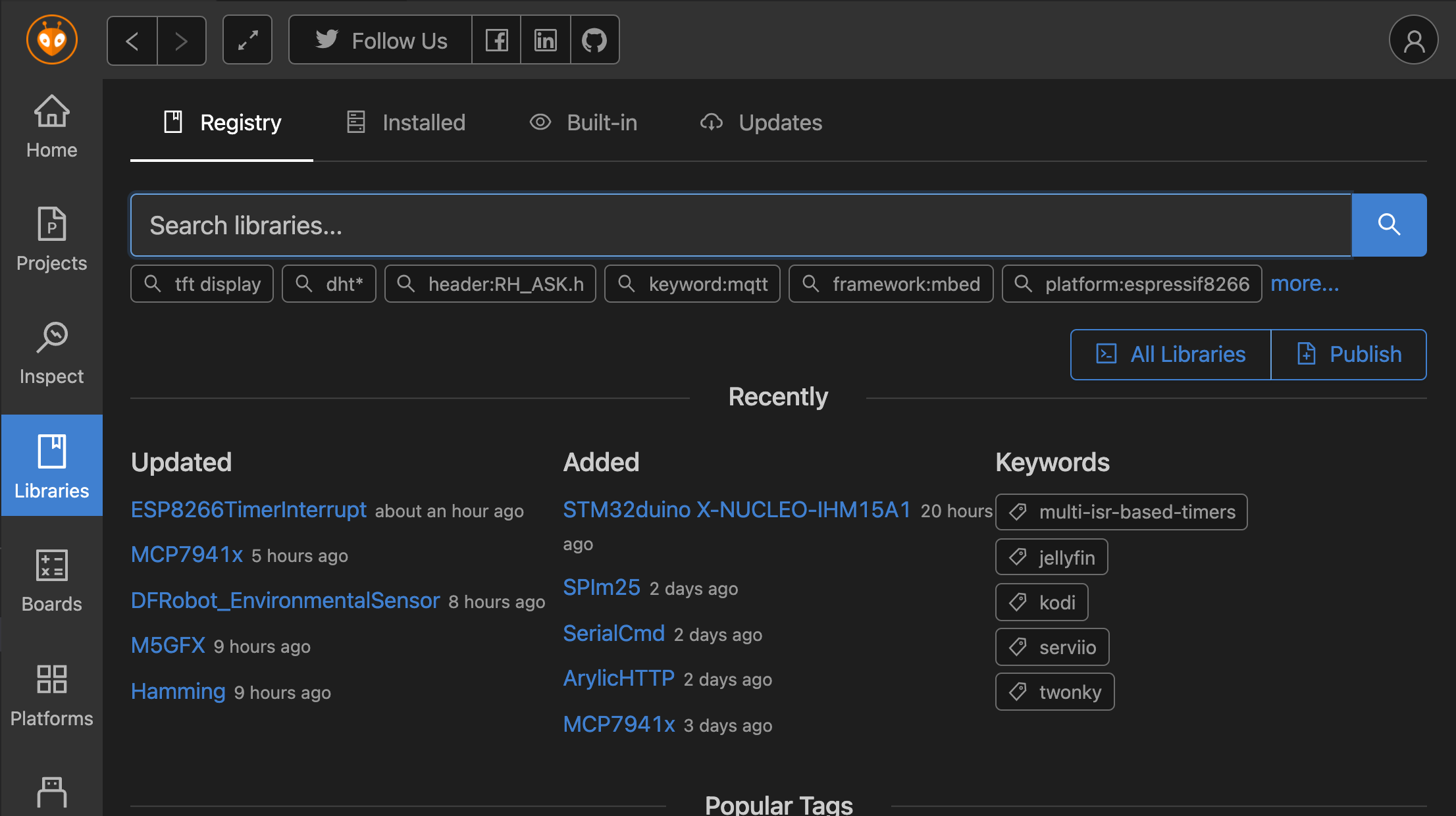
PlatformIO Registry에 들어가서 라이브러리를 다운받았다
https://registry.platformio.org/
PlatformIO Registry
The world's first package and project dependency management solution for embedded development
registry.platformio.org
PlatformIO Registry는 임베디드 개발과 관련된 자료를 찾기 좋은 사이트이다! 추천추천!😎
밑에 사진과 같이 여러 필터로 원하는 정보를 얻을 수 있다.

나는 library를 클릭해서 CAN 검색!
원하는 library에 들어가서 installation을 누르면 어떻게 쓰는지 자세히 볼 수 있다
✏️ 내가 사용한 CAN Library
https://registry.platformio.org/libraries/sandeepmistry/CAN/installation
Installation · sandeepmistry/CAN
An Arduino library for sending and receiving data using CAN bus. Supports Microchip MCP2515 based boards/shields and the Espressif ESP32's built-in SJA1000 compatible CAN controller.
registry.platformio.org
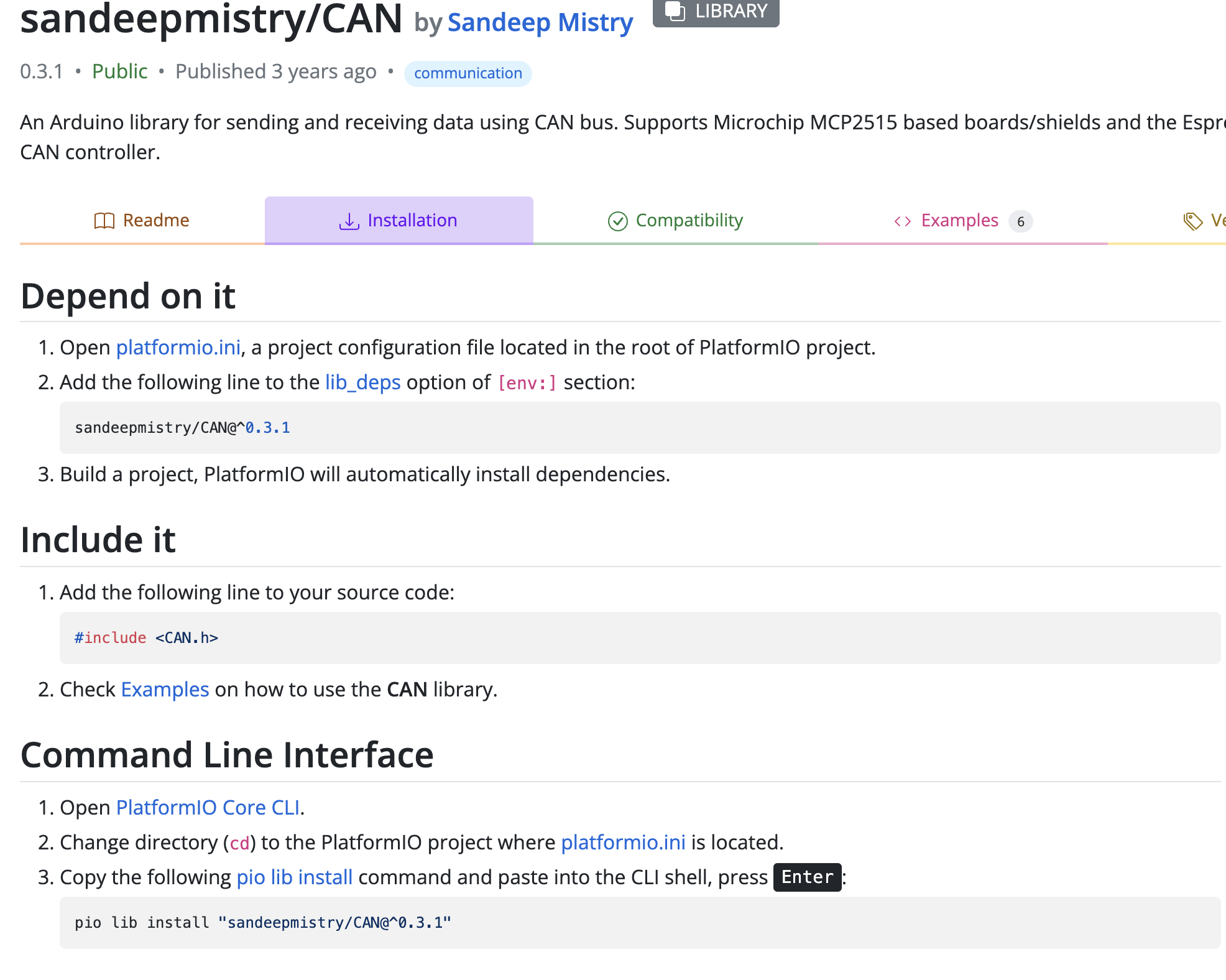
platformio.ini를 열어 아래 코드를 넣어주면 해결 완료!
(VSCode 껐다 켜지 않아도 조금만 기다리면 됩니당~)
lib_deps = sandeepmistry/CAN@^0.3.1
라이브러리를 여러 개 추가할 때는 밑에 방식으로 하면 안 된다..
lib_deps를 한 번만 인식하는 것 같다
⚠ error!
lib_deps = sandeepmistry/CAN@^0.3.1
lib_deps = sandeepmistry/OBD2@^0.0.1
, 로 라이브러리를 추가해서 넣어주면 된다!!
lib_deps = sandeepmistry/CAN@^0.3.1, sandeepmistry/OBD2@^0.0.1
'IoT > 아두이노' 카테고리의 다른 글
| PlatformIO Serial Monitor 사용법 (0) | 2022.01.26 |
|---|---|
| ESP8266 PlatformIO 프로젝트 설정하기 (0) | 2022.01.26 |
| vscode에서 아두이노 빌드 오류 (0) | 2022.01.10 |
| Mac에서 Arduino VSCode 개발환경 세팅 (0) | 2022.01.09 |
| 아두이노(arduino) msTimer2 library 오류 (2) | 2021.12.20 |



댓글